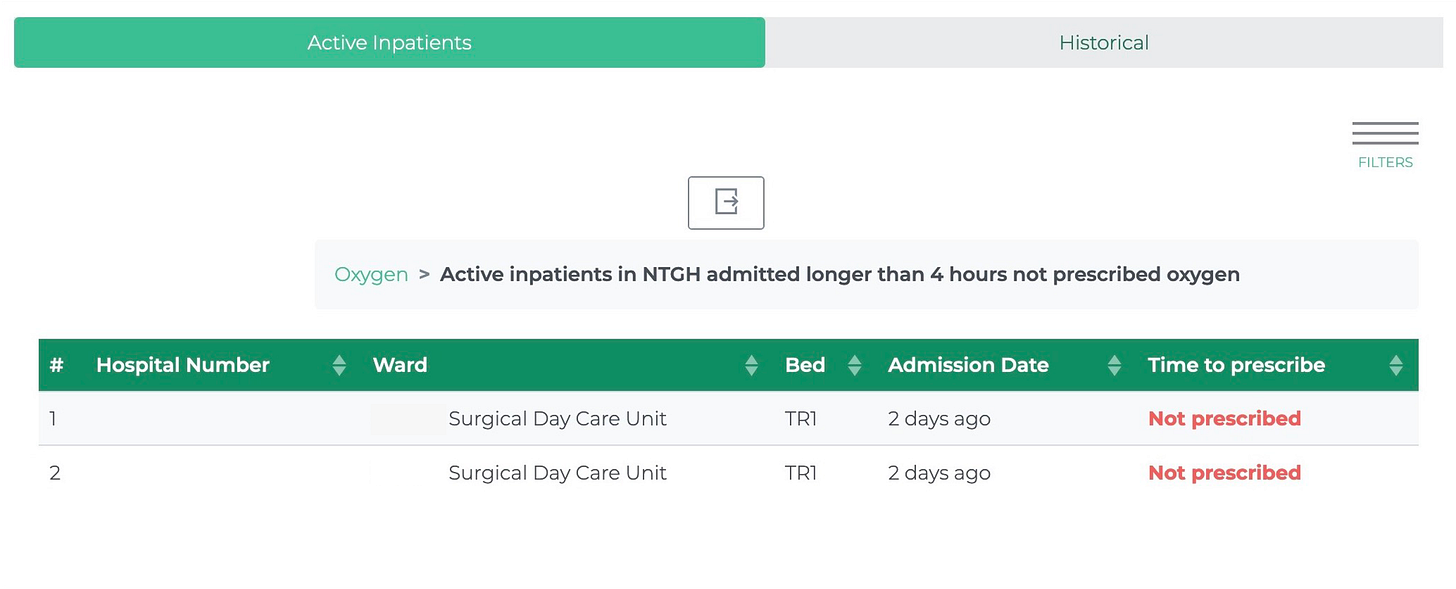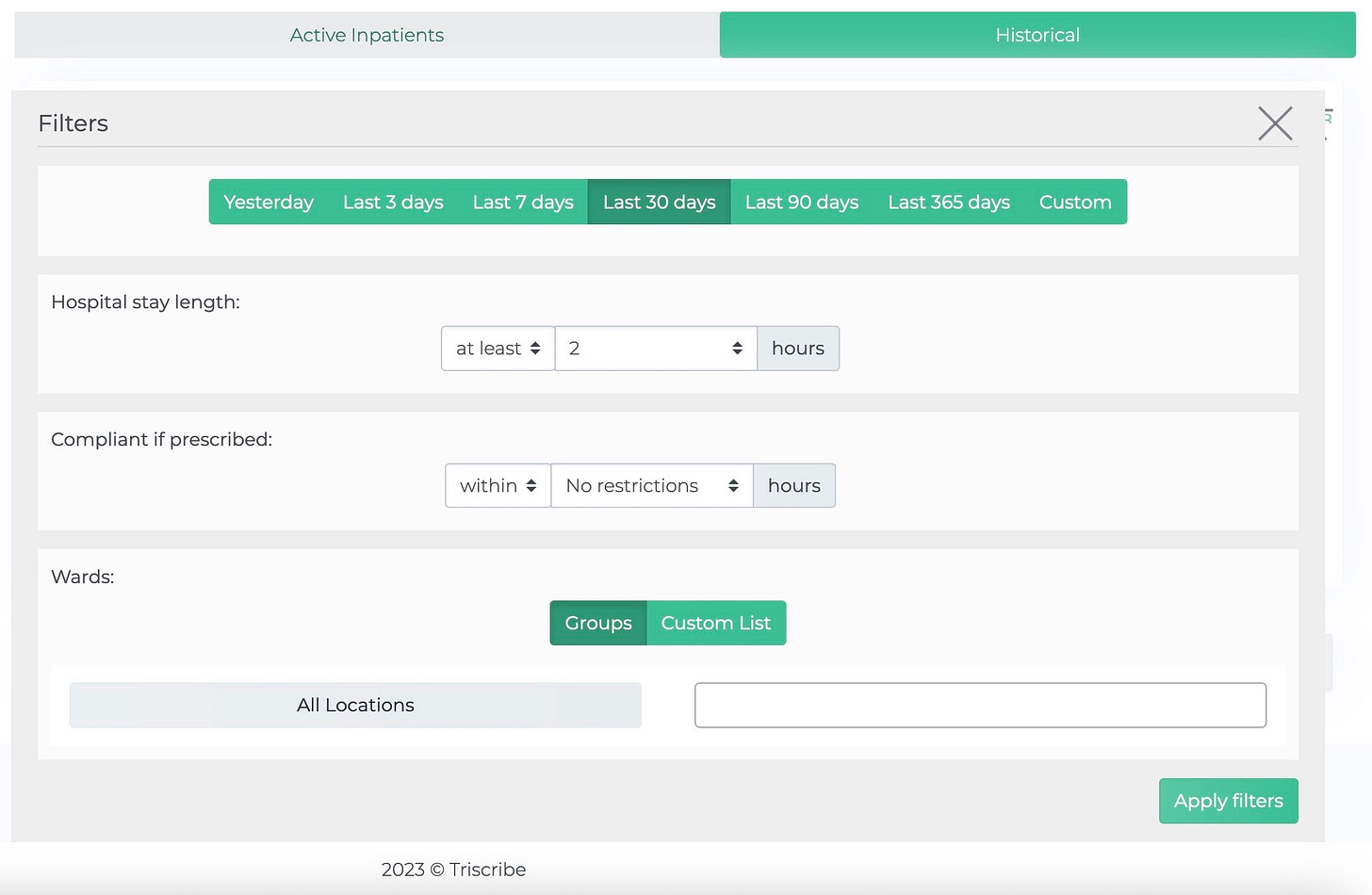Monitoring for Oxygen Prescribing
The CQC expects every patient to be prescribed oxygen. Use Triscribe to track compliance with this requirement every day.
In my last post I talked about monitoring, a new feature from Triscribe that helps track compliance with key medication policies and standards.
At the moment, monitoring covers three areas. This post is about monitoring oxygen prescribing. You can read this brief introduction or watch this short video to find out more.
Why does this matter?
We started this because the issue came up in a CQC report.
“We found incidences where oxygen for patients had not been prescribed. This is against trust policy and British Thoracic Society (BTS) best practice guidelines.”
The hospital was rated oustanding and this was a minor issue. It looks like a simple thing to do, yet there was no obvious solution available.
So we worked with our hospital customer to get under the skin, study the details and build something that does the job. Now they have a tool that helps them track all patients not prescribed oxygen.
The daily work stuff
So the default screen in Monitoring, Oxygen prescribing is this one:
It shows the stats for active inpatients. It split into two donuts. All inpatients are on the left and those admitted today on the right.
That’s great, but you need to know which patients and where they are right?
Look closer and you will see that each segment of the donut is a location within your hospital. Click that segment and you will see a list of the real patients that make up the stats.
Note: as always, you will see patient IDs. Neither I nor anyone from Triscribe ever can.
Exactly the info you need to allocate staff to review and follow up quickly and effectively. Use this every day and you will soon see an improvement in the overall metrics as well.
Review
The second tab under Monitoring, Oxygen prescribing is there to help you review and track that progress.
The format of the graph is slightly different. Now you can see a timeline of those oxygen prescribing stats for the last month. The size of each bar is a small reminder of the total patients in the hospital each day.
Focus on the changes and exceptions. Maybe you can identify a time where an intervention is needed, a bank holiday for example. Or perhaps look closer at the best performers and find examples of best practice to share across your hospital.
This chart also allows you to click through and see patients and locations. The image below shows incidences of non-prescribing grouped by ward.
Filters and focus
Of course, you can change the dates and review for different time periods, a week or a quarter maybe.
There are also a couple of other things to note about the oxygen prescribing charts.
The other filters allow you to adjust the chart to fit with your hospital specific policies:
The first allows you to set the length of stay in hours. Use this to set a time within which a patient should be prescribed oxygen.
The second is “Compliant if”, again in hours. This sets the time beyond which you will record an instance of non-compliance.
And on the face of both charts you will notice a button that says Exempt Locations.
A policy of prescribing oxygen for all patients typically does not apply to certain types of wards. For example, emergency admissions or neonatal. Triscribe builds this into the data used for our charts. The button just allows you to double check which wards or patient groups are excluded.
Watch this short video to review all of the features described.
Find out more
We would love to work with you. Triscribe can get you better data quickly and easily without messy systems changes or integrations, complex projects or any strain on hard pressed IT and Informatics resources. Remember, this is data you have already captured through countless hours of time and friction for frontline doctors and nurses.
As a bonus, you will make life easier for every member of your team that is a Triscribe user. That hour a week adds up to an extra week of time every year.
I would love to hear from you. Send me an email or schedule a 15 minute call to find out more or share your feedback.
Thanks.