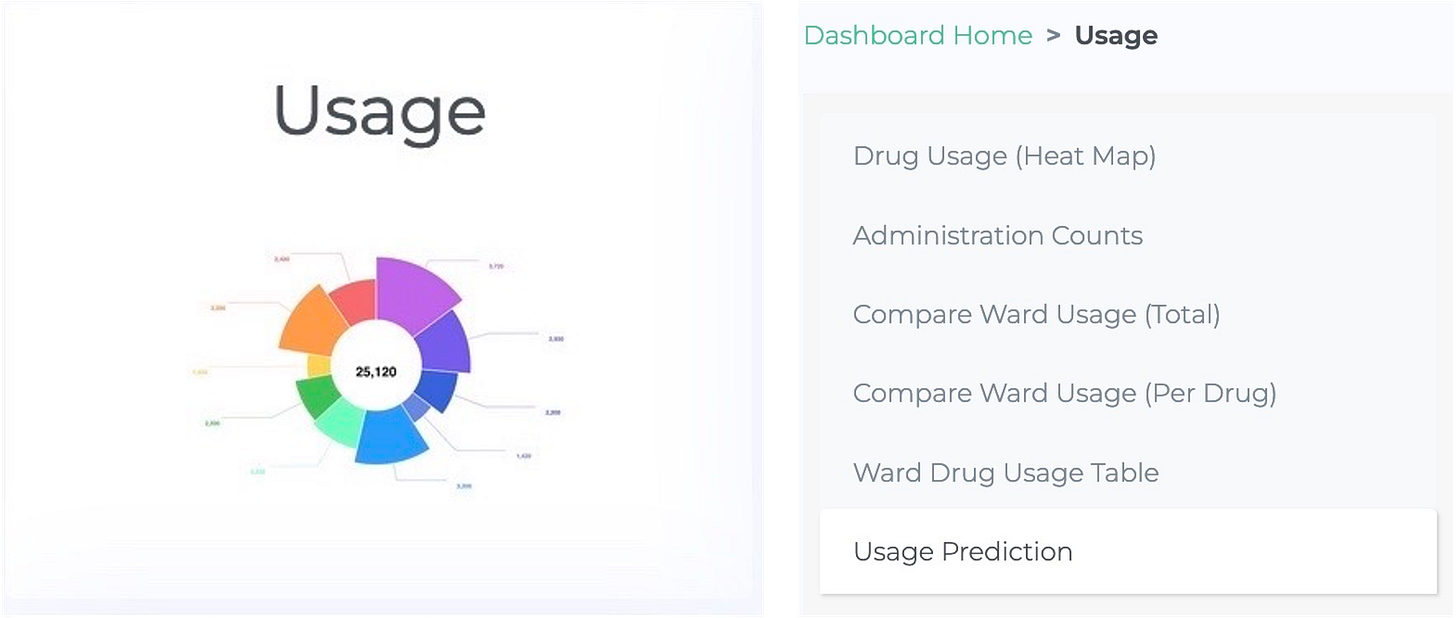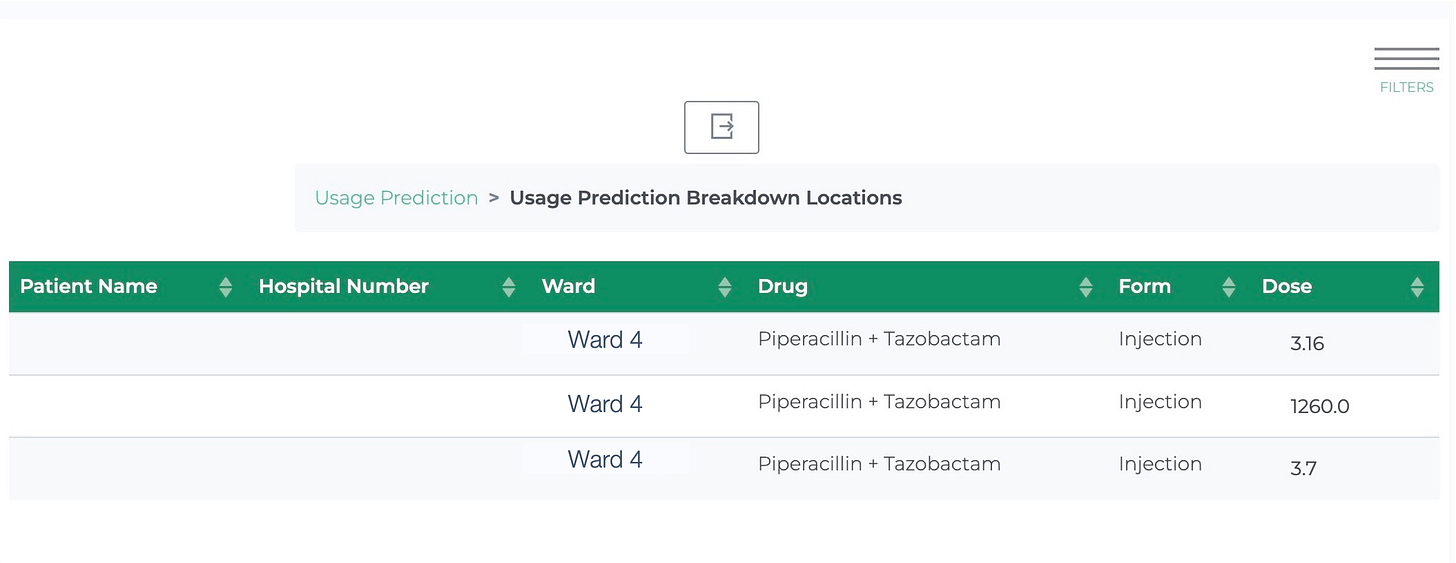How many doses are due to be given today?
Find a list of patients prescribed a specific medicine in your hospital today
Sometimes you need to see a list of how many doses of a specific medicine are due on each ward today. For example, to plan where to send pre-prepared doses of a combined drug like Piperacillin + Tazobactam.
Hint: Use this for any medicine that takes pharmacy time and skill to prepare, not just combined drugs.
Under severe staffing pressure, this feature became an urgent need. A hospital pharmacist asked us to provide a specific analysis with just this information ahead of planned strike days.
It took us two days to develop and release the new software.
Use cases
The primary users of this feature are hospital pharmacists. At the start of the day, the pharmacy team can see how many doses of Piptaz (or whatever medicine you choose) are due to be given and on which wards. This allows the team to make up the medicines and make sure they are available where and when you need them.
Microbiologists might also use this chart to identify patients where a different medication is appropriate or generate a list of patients receiving high risk medication. For example, a list of all patients in your hospital prescribed meropenem.
How does it work
The main Triscribe dashboard shows all our current analytics. Click the Usage tile and then select Usage Prediction from the list in grey on the left side of the screen.
Use filters to find exactly what you need. Click the Filters stack icon in the top right corner to open the filters screen. This chart has 3 main filters:
Dates. The green bar at the top allows you to select the date you need - today, for example, or other preset options.
Drugs. You can also use filters to choose one or more drugs, simply start typing the name into the search bar.
Wards. The final filter in this chart allows you to select the wards you want to review. Select a preset group or use custom to select specific wards.
Once you have made your selection, click Apply Filters. You will now see a screen listing the number of doses of the medicine you have selected prescribed for each ward you have included.
You may also want to see which patients have been prescribed the selected medicine on each ward. Triscribe allows you to do this right from the main chart. Hover over the ward name to see this option.
You will now see a screen listing the number of doses of the Just click on the ward name to see a list of patient names and IDs.
Find out more
Use the link below to view a guide to Usage Prediction online or to watch a short demo video.
We would love to hear from you. What information about medicines usage would help you cope with the pressures of your job in the NHS? How could better data about medicines usage reduce the workload for your team ?
Triscribe is quick and easy to adopt. You can buy through G-Cloud or just get in touch. We would love to work with you. Send me an email or schedule a 15 minute call to find out more or share your feedback.
Thanks.